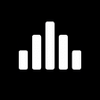Application for improving and equalizing the sound output from your Windows machine
Application for improving and equalizing the sound output from your Windows machine
Vote: (1,213 votes)
Program license: Trial version
Developer: Fxsound
Version: 1.1.16.0
Works under: Windows
Vote:
Program license
(1,213 votes)
Trial version
Developer
Version
Fxsound
1.1.16.0
Works under:
Windows
Pros
- Improves your computer's audio without forcing you to buy new hardware.
- Comes with presets and manual controls for users of all skill levels.
- Has a free trial period so you can try the program.
Cons
- Interface looks old, but it's still easy to navigate.
- Advanced users will notice that FxSound has limited effects.
FxSound is an audio enhancing program that improves playback on your desktop or laptop. This program works with your natural hardware and improves the sound by using an equalizer to enhance bass, sound clarity and other audio aspects. There are many presets, but advanced users to change the settings manually.
Basic Features
Most computers are made with standard audio parts unless you request an upgrade. This keeps the cost low, but it also means that you can't expect superior sound from your desktop or laptop. Many users get around this by upgrading the audio hardware after purchasing the computer or buying stereos and connecting them to the computer.
A more affordable solution is using an audio enhancing program like FxSound. This runs all audio through an equalizer to enhance it without forcing you to buy new hardware. It can boost fidelity, bass and make the sound clearer. Another benefit is that it prevents sound from getting distorted as you turn the volume up.
This can enhance audio even if you did buy extra hardware like headphones, speakers or anything else. It works directly on your computer and will change sound from videos, games, songs and anything else so that it sounds better than ever.
Presets
If you don't know anything about sound spectrums or fidelity, then changing a computer's audio might sound challenging. You don't want to make the sound worse, and it can be hard to tell if you're really making things better. One of the best things about FxSound is that it comes with many presets.
The presets make the sound warmer, have increased bass and other similar presets. This makes it easy to choose a sound profile that works best for you. Not only that, but you can easily switch between the presets if you prefer a specific one for podcasts, videos or games. Simply click the "Preset" menu and choose one of the options.
While most users will be happy with this, advanced users can manually change the presets to better suit their preferences. You're able to change fidelity, bass, boost and other aspects until the sound is perfect. This means that FxSound works for users of all skill levels.
Zero Latency
FxSound works in the background as you go about using programs, playing games, opening files and so on. A risk of having a program working in the background is that it requires a lot of processing power and slows down all of your processes. This could get annoying and might force you to uninstall the program if things get bad enough.
The good news is that FxSound requires very little processing power. You shouldn't even notice a difference when you have this program running. It has zero latency. This means that everything runs at the same speed and there should be no delay in the sound. While there is a chance that very weak computers might be affected, the vast majority of desktops and laptops will run just fine with FxSound in the background.
Dated Interface
The interface is easy to navigate and everything is clearly labeled, but it does look dated. The buttons are larger than you normally find with modern programs and the sound bars don't look as good as they could. While the interface's design could be updated, the good news is that it functions properly and you should have no problem using it.
Free Trial
FxSound is a premium program that you must pay for. There currently isn't a free version, but there is a seven-day free trial that you can use to see if this program works for you. This gives you time to work with the program and see if the audio enhancement is enough to justify the cost.
Some free trial programs restrict certain features or only allow you to use specific tools. FxSound gives you full access to the program during these seven days so that you can see if it's right for you.
Limited Effects
Advanced users will probably notice that FxSound has a limited number of effects to choose from. Regular users will likely be fine with choosing a preset, but audiophiles might think this program is too basic.
Pros
- Improves your computer's audio without forcing you to buy new hardware.
- Comes with presets and manual controls for users of all skill levels.
- Has a free trial period so you can try the program.
Cons
- Interface looks old, but it's still easy to navigate.
- Advanced users will notice that FxSound has limited effects.